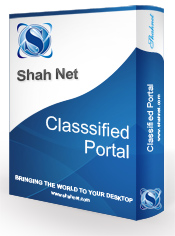ClassifiedAds Portal
The classified portal designed by Shah Net is the top – notch classified portal in the online classified industry. We have designed the portal looking all the aspects of the classified industry. The classified portal designed by us matches with the features provided by famous portal in UK – gumtree.com. Online Classified Advertising is a modern trend in online marketing as it facilitates prospective buyers and sellers a platform to meet and perform business activities effortlessly. Online advertisements are posted by the sellers for their products or services. These advertisements are placed at proper categories for quick and easy viewing. The sellers have the choice to post the advertisements for free and also for a nominal fee to get quick responses. The buyers can view their suitable advertisements by providing their requirements. This would increase the links in your website which attracts more traffic to the website.
Settings :
The features are as follows
The admin can set all the portal basic setting details using this settings module facility. i.e. Portal main email id.
Online Classified Ads Portal has the following features :
Admin End :Settings :
The features are as follows
The admin can set all the portal basic setting details using this settings module facility. i.e. Portal main email id.
Staff management :
The features are as follows
Add, Edit, Delete, Activate, Deactivate and View staff members.
Member Management :
The features are as follows
Add, Edit, Delete, Activate, Deactivate and View user members.
Master Management features
The master management will have features to add up new data values to the masters which will be used in forms. It provides the administrator to dynamically change certain parameters of the form.
The master management is used to manage adding, updating, deleting entries in state , group, attribute, category, ads.
So using this master management the administrator will have the following facility.
Transaction Management
Member End
The features are as follows
Guest End / Front End
Special Feature
The features are as follows
Add, Edit, Delete, Activate, Deactivate and View staff members.
Member Management :
The features are as follows
Add, Edit, Delete, Activate, Deactivate and View user members.
Master Management features
The master management will have features to add up new data values to the masters which will be used in forms. It provides the administrator to dynamically change certain parameters of the form.
The master management is used to manage adding, updating, deleting entries in state , group, attribute, category, ads.
So using this master management the administrator will have the following facility.
| Add up new states. | |
| Add up new features group and attribute. i.e. say I add fuel as a group and petrol and diesel as attribute and this can be linked to a form of automobile advertisement giving the administrator facility to change the form at any instance of time. | |
| Category master can be used to manage the categories dynamically. | |
| Advertisement master allows the administrator to change advertisement rates and their no of days for expiry. |
Classified Ads Management
Features :| Add up new advertisement and also edit existing ones | |
| Activate and Deactivate advertisement | |
| Delete old advertisement | |
| View all advertisement displaying no of replies and visits. | |
| View status of each of the advertisement | |
| Promote the advertisement free of cost in the initial stage of portal launch. |
Transaction Management
| View all the transaction that have been placed by customer. | |
| Detail view of each of the transactions with all details. |
Member End
The features are as follows
| Management of the profile of the member | |
| Management of the currents advertisement created by member | |
| Update any of the running advertisement | |
| Promote any of the advertisement to “Urgent Tag on the Ad”, ”Highlight your Ad”, “Top Ad”, “Home Page Gallery”, “Premium Ad”. | |
| View the current status / expiry of each of the advertisement promotion that member carried out for that particular advertisement. | |
| Delete advertisements that are of no use now. | |
| View no of replies and no of visits of a particular advertisement. | |
| Search Ads by Random text & Category. |
Guest End / Front End
| View ads by states – each add has its own classified portal at a virtual level.. so each state will have its sub domain and a virtual | ||
| feeling that it is a separate portal by itself. | ||
| Special sliding ads provision on left side of home page. | ||
| Special ajax based home gallery sliding ads. | ||
| View advertisement in list view or photo view | ||
| Narrow down search on basis of suburb – features – rates and many more feature | ||
| Sign up page for new member | ||
| Login page for existing member | ||
| Auto complete text box for quick search | ||
| Default images in case photo for advertisement photo are not present | ||
| Detail view of each advertisement | ||
| Provision to display each advertisement by using different methods | ||
| E.g. High light ads look different from rest | ||
| Top ads are shown on top | ||
| Urgent ads come up on with a urgent tag | ||
| Home gallery ads are display one home page | ||
| Premium ads are displayed on left slider | ||
| Provision to contact the advertiser using a feedback form. | ||
| Facility to view the images of the advertisement using a zoom light box option. | ||
| Facility to share advertisement on social networking channels | ||
| Facility to report as abuse the advertisement on the portal | ||
| View all the advertisement of a specific advertiser. | ||
| Notification mails with html template on all the events occurring in the system. | ||
| Registration of user | ||
| Verification | ||
| Posting a new advertisement | ||
| Promoting advertisement | ||
| Renewal of advertisement | ||
Special Feature
| The advertisers are send special messages prior to expiry of their respective advertisement using cron script services. | |
| The advertisement are deactivate directly by cron scripts on date of expiry making the portal run automatically without administrator taking pain to deactivate all advertisement. | |
| The cron service makes the system robust and autonomous. |